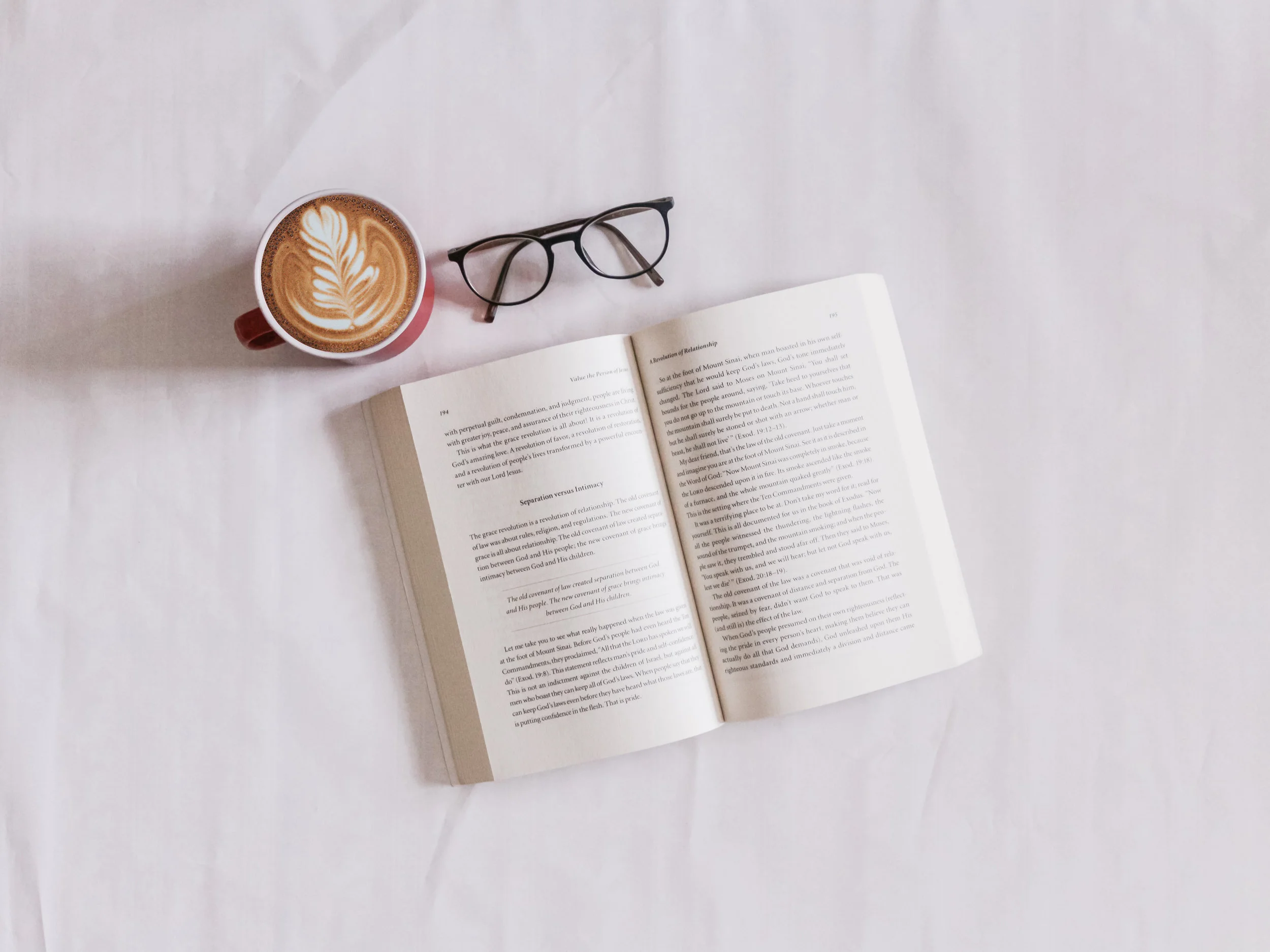Do you ever feel overwhelmed? You feel like you are fighting a hydra and no matter how many heads you slice, two more keep growing in its place?
This is what life feels like. Whenever you complete a task at work, you get three more in its place. If you complete something for a relative, suddenly two more ask for favors. After going to a hangout with friends, you are suddenly involved in another project, your to-do list is growing and you cannot keep up.
“Getting Things Done” Helps Manage Your Tasks
In January, I was given access to the audiobook of “Getting Things Done”. It was an audiobook that I listened to once, and then listened to several chapters as I began to implement bits and pieces of it into my life. What you’ll read below is apart of my Book Series which is where I read and report the books I read and listen to.
You’ll see what I liked about the book, what I didn’t like, and any extra information I want to share. This miscellaneous information could be how the book affected my day to day life to how I continued to further my knowledge on the subject.
What I Learned from “Getting Things Done”
Gather all tasks in one central location
What I learned about “Getting Things Done” by David Allen was the concept of gathering everything into one location. The concept of GTD is that you offload every task and next action onto either a notecard or a task manager so that everything is off of your mind and is moved onto a list that you review on a weekly basis. This allows you to live in a stress-free state of mind because if you live by this philosophy, the chances of you “dropping the ball” dramatically decrease.
What the author encourages is for their participants to quite literally write everything that needs to get done down. A central station called the “inbox” is where all those tasks are saved. What is recommended is for that location to be a physical bin where you could dump letters, notecards, or items to be dealt with, but for others this might be a folder labeled “Inbox”.
Create S.M.A.R.T Goals
Another lesson that stuck with me in “Getting Things Done” was being reminded about making tasks clear and defined. For those of you who aren’t aware of what a well-defined task means, it’s not “Mom” on your to-do list. It’s “Call back Mom by Friday to discuss Dad’s surprise party.” The second example is specific, measurable, attainable, relatable, and timely.
This kind of goal is commonly known as a S.M.A.R.T goal and is one that David Allen encourages in his book. In his years and years of consulting he saw the to-do lists of his clients and the majority of the time, he couldn’t easily and quickly define the tasks that needed to be done by their vague lists.
Having vague goals and tasks gives you more work as you struggle to figure out what the end goal of your task is. It also makes it quite difficult to gauge whether or not the task is completed if you do not have a way to measure it.
What I Liked About “Getting Things Done”
There is a lot that I enjoyed from listening to “Getting Things Done”. It was inspiring to listen to how David Allen was able to alter the lives of those he consulted due to giving them clear and defined workflows to handle their tasks. It made me feel as if I could follow the process and get closer to a ‘stress free’ way of being productive.
The steps were for the most part, clear and I knew what steps I needed to take while listening to the audiobook. That is why I listened to certain chapters over and over and over again as I attempted to implement GTD into my life.
Not only that, but GTD is main stream enough where there are several resources available to make the GTD method work into your life style. Here are a few resources for you to check out:
Life, Love, and Microsoft Access: GTD + MeisterTask (thanks Gail for the video!)
I have been able to implement some of the lessons from GTD. I have my Todoist set up in a way In which I can list my Next Actions and have an Inbox for sorting. I also was able to create my own ‘Tickler File’ which I need to get better at using.
For those unsure of what a ‘Tickler File’ is, feel free to check out this video by officearrow to learn what it is. Otherwise, in the simplest terms, it’s using manila folders that are labeled 1-31 (days of the month) and folders labeled with the months of the year. You put in the papers in the associated dates and then you focus on only completing the tasks on the days that you assign them.
What I Didn’t Like About “Getting Things Done”
Too many ways to implement
As someone who gets overwhelmed and indecisive easily, I do not enjoy how ‘customizable’ the GTD Method could be. This makes it difficult for me to implement the system since there are so many options to get started. Do I use Omnifocus? Do I use Things3? Do I use Todoist? Even on the “Getting Things Done” site, there are extra material to help users of the method to get started on the various popular task managers in the market, but all those options make it difficult for me.
And I get it, this is more of a personal complaint than a true one, but if you feel as indecisive as I do, this can become quite the hurdle.
Not recommended for audiobook
Another issue is that I was listening to “Getting Things Done” in an audiobook format. This made it necessary to listen to certain chapters over and over again so that I could really understand the material given to me. There would be times when I was driving or commuting that I’d listen to the audiobook and for some reason, my mind would tune out what was being discussed and instead think about anything BUT the audiobook.
Once again, this is a personal complaint, but for those of you who struggle with maintaining focus, I’d highly recommend getting the physical copy of the book. You could probably find a copy in a library near you or on Amazon.
Implementing GTD in My Life
I have been taking baby steps to completely implementing, “Getting Things Done” into my life. This process has gone much slower than I expected, but I’d rather a slow and gradual journey than one that is quick and short-lived. Below are the steps that I’ve either taken, or will be taking.
GTD on Todoist
Currently my GTD workflow is on my Todoist account. I have my Next Actions, my Waiting For list, Someday/Maybe list, Master Project list, and Inbox in my current set up. I also have other folders, but I’ll focus on the ones that were highlighted in the book. What is working for me in my current set-up is that I’ve added tags to all my tasks so I could quickly search for tasks that are related to individuals (such as co-workers), and locations (such as home vs work). What hasn’t been working is the number of tasks that have appeared in my Todoist. I currently have 134 items in my “Next 7 Days” list and I know that I won’t be able to complete half of them by the end of the week.
GTD on Notion
If you have not read how I’ve begun to implement more and more of Notion into my workflow, then please do so. Notion is a program that I’m planning on making my ‘master’ of applications. Notion allows me to create tasks, assign reminders for tasks, and even turn any tables I create into kanban boards for ultimate efficiency,
There’s a lot of potential in implementing the GTD method into Notion and I’ve already ‘shopped’ around for templates to see if I could jumpstart my productivity by not recreating the wheel. However I think I’ll need to work from scratch to create a system that could work for me.
GTD in Life
As I mentioned before, I have a physical Tickler File. However what I neglected to say is that I haven’t been actively using it. I need to have a designated area for my manila folders and I need to be constantly swapping out folders for the next day and the next day and the next day. To be honest, I’ve been carrying around the same folder for about 3 weeks and haven’t handled any of the paperwork within it.
Extra Products for GTD
In the GTD Shop, there are several products that have caught my attention. Some of the items I’ve been tempted to purchase are the GTD Workflow Map and the Things Setup Guide. Both items are relatively cheap and perhaps I’ll cave and get the map since no matter what software I end up using, I’ll still need to have the workflow memorized to memory in order to fully implement it with ease.
What System do you use for Productivity?
Have you heard of “Getting things Done”? Do you use a different methodology for productivity? I’d love to hear your thoughts and resources. Currently I have one person who I actively exchange ideas with and would love to increase the amount of ‘productivity pros’ and ‘tech nerds’ to exchange ideas with.